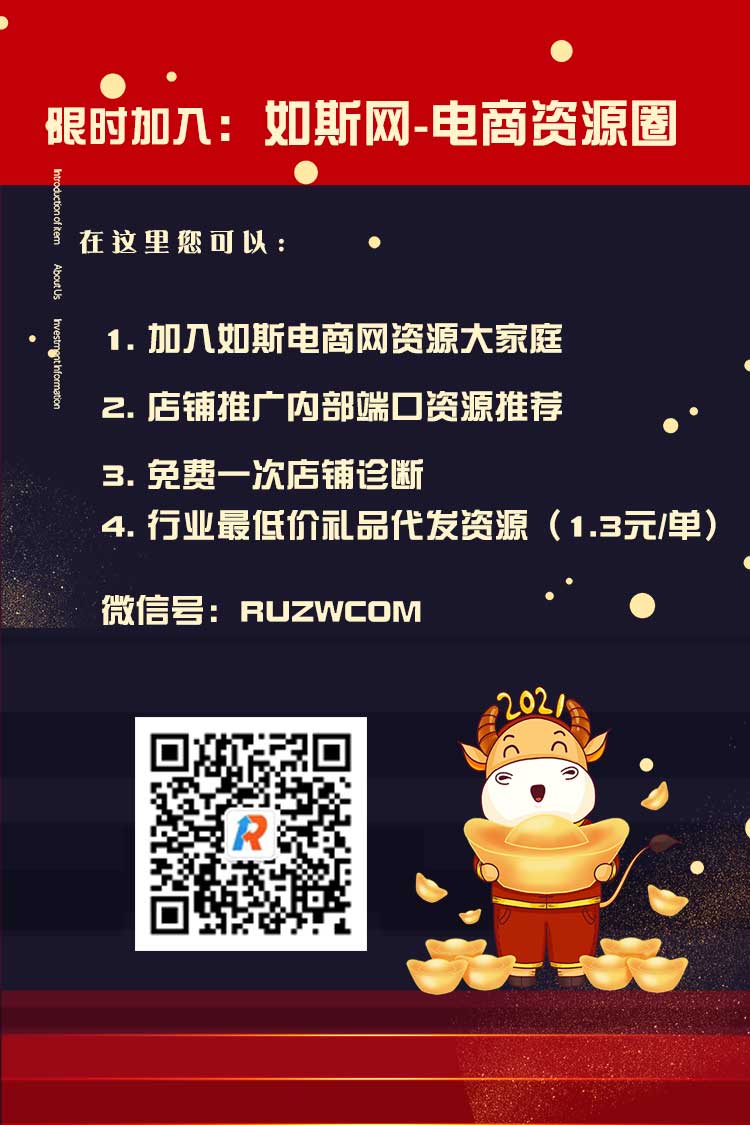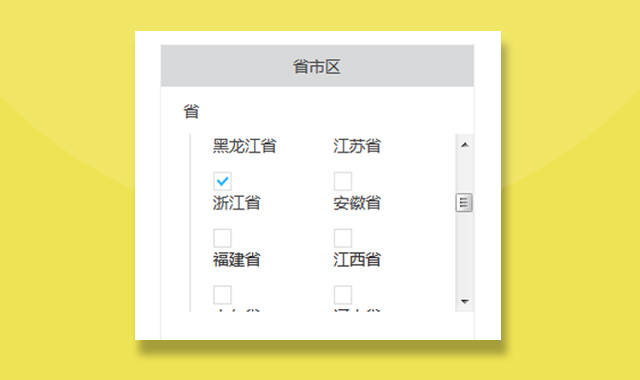jQuery手机邮箱注册表单页面特效代码
稿源: 原创
一款jQuery tab选项卡制作手机注册和邮箱注册表单页面,带滑块和验证码等功能代码。
使用方法
在页面引入以下jquery-1.7.2.min.js、drag.js文件
<script src="js/jquery-1.7.2.min.js" type="text/javascript"></script> <script src="js/drag.js" type="text/javascript"></script>
清空按钮
~function () {
//input 聚焦清空 离开还原 用户输入时 后边出现清空按钮,点击可以清空
function inputFun(input_id) {
var input_id = document.getElementById(input_id), new_i = document.createElement("i");
new_i.innerHTML = "×";
input_id.val = input_id.getAttribute("placeholder"); // 自定义属性
//聚焦时清空placeholder
input_id.onfocus = function () {
this.setAttribute("placeholder", "");
this.style.color = "#333";
};
input_id.onblur = function () {
this.setAttribute("placeholder", this.val);
this.style.color = "#888";
};
// 用户输入时同时出现后边的清空按钮
input_id.onkeydown = function () {
if (this.value != "") {
this.parentNode.appendChild(new_i);
}
};
input_id.onkeyup = function () {
if (this.value == "") {
this.parentNode.removeChild(new_i);
}
};
// 点击请空按钮 input 输入清空
new_i.onclick = function () {
this.parentNode.children[0].value = "";
this.parentNode.removeChild(this);
}
}
inputFun("userName");
inputFun("pwd");
}();滑动验证
$('.drag').drag();点击获取验证码
~function () {
function getCode(btnId) {
var getCodeBtn = document.getElementById(btnId);
var timer = null, num = 30;
getCodeBtn.onclick = function () {
var _this = this;
this.className = "clicked";
this.disabled = true;
timer = window.setInterval(function () {
if (num == 0)
{
_this.className = "";
_this.disabled = false;
_this.innerHTML = "获取验证码";
clearInterval(timer);
num = 30;
return;
}
_this.innerHTML = num-- + " s后重新获取";
}, 1000);
}
}
getCode("getCodeBtn");
getCode("getCodeBtn0");
}();选项卡
~function () {
var lis = document.getElementById("form").children[0].getElementsByTagName("li");
var form_contents = $(".form-content");
console.log(form_contents.length);
for (var i = 0; i < lis.length; i++) {
var liEle = lis[i];
liEle.index = i;
liEle.onclick = function () {
for (var j = 0; j < lis.length; j++) {
var liLink = lis[j];
liLink.className = "";
form_contents[j].className = "form_contents hide";
}
this.className = "cur-tab";
form_contents[this.index].className = "form_contents show";
}
}
}();相关插件